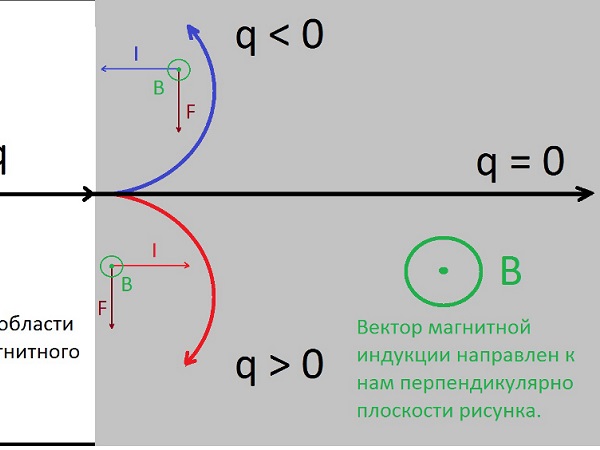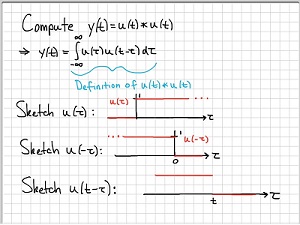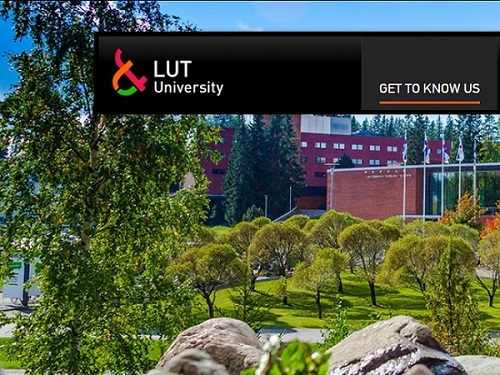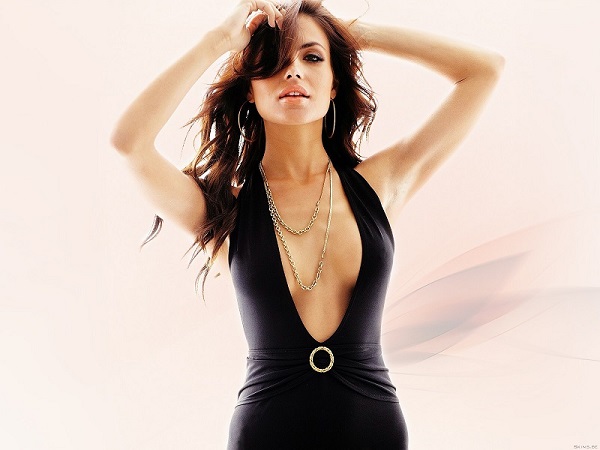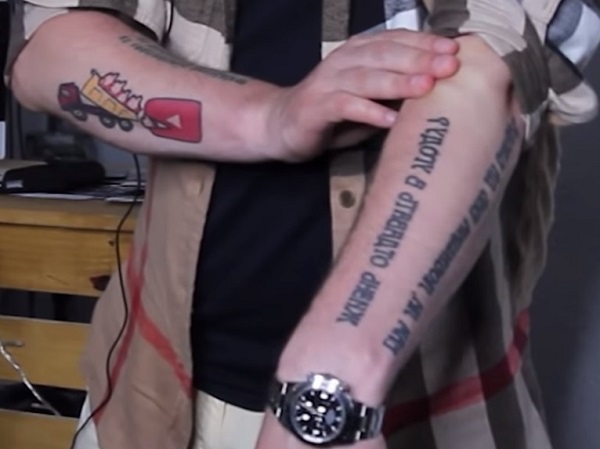recovery.conf Postgres 9.2
# -------------------------------
# PostgreSQL recovery config file
# -------------------------------
#
# Edit this file to provide the parameters that PostgreSQL needs to
# perform an archive recovery of a database, or to act as a log-streaming
# replication standby.
#
# If "recovery.conf" is present in the PostgreSQL data directory, it is
# read on postmaster startup. After successful recovery, it is renamed
# to "recovery.done" to ensure that we do not accidentally re-enter
# archive recovery or standby mode.
#
# This file consists of lines of the form:
#
# name = 'value'
#
# (The quotes around the value are NOT optional, but the "=" is.)
#
# Comments are introduced with '#'.
#
# The complete list of option names and allowed values can be found
# in the PostgreSQL documentation.
#
#---------------------------------------------------------------------------
# ARCHIVE RECOVERY PARAMETERS
#---------------------------------------------------------------------------
#
# restore_command
#
# specifies the shell command that is executed to copy log files
# back from archival storage. The command string may contain %f,
# which is replaced by the name of the desired log file, and %p,
# which is replaced by the absolute path to copy the log file to.
#
# This parameter is *required* for an archive recovery, but optional
# for streaming replication.
#
# It is important that the command return nonzero exit status on failure.
# The command *will* be asked for log files that are not present in the
# archive; it must return nonzero when so asked.
#
# NOTE that the basename of %p will be different from %f; do not
# expect them to be interchangeable.
#
#restore_command = '' # e.g. 'cp /mnt/server/archivedir/%f %p'
#
#
# archive_cleanup_command
#
# specifies an optional shell command to execute at every restartpoint.
# This can be useful for cleaning up the archive of a standby server.
#
#archive_cleanup_command = ''
#
# recovery_end_command
#
# specifies an optional shell command to execute at completion of recovery.
# This can be useful for cleaning up after the restore_command.
#
#recovery_end_command = ''
#
#---------------------------------------------------------------------------
# RECOVERY TARGET PARAMETERS
#---------------------------------------------------------------------------
#
# By default, recovery will rollforward to the end of the WAL log.
# If you want to stop rollforward at a specific point, you
# must set a recovery target.
#
# You may set a recovery target either by transactionId, or
# by timestamp. Recovery may either include or exclude the
# transaction(s) with the recovery target value (ie, stop either
# just after or just before the given target, respectively).
#
#recovery_target_time = '' # e.g. '2004-07-14 22:39:00 EST'
#
#recovery_target_xid = ''
#
#recovery_target_inclusive = 'true'
#
#
# If you want to recover into a timeline other than the "main line" shown in
# pg_control, specify the timeline number here, or write 'latest' to get
# the latest branch for which there's a history file.
#
#recovery_target_timeline = 'latest'
#
#---------------------------------------------------------------------------
# STANDBY SERVER PARAMETERS
#---------------------------------------------------------------------------
#
# When standby_mode is enabled, the PostgreSQL server will work as
# a standby. It tries to connect to the primary according to the
# connection settings primary_conninfo, and receives XLOG records
# continuously.
#
standby_mode = 'on'
#
primary_conninfo = 'host=192.168.56.109 port=5432' # e.g. 'host=localhost port=5432'
#
#
# By default, a standby server keeps streaming XLOG records from the
# primary indefinitely. If you want to stop streaming and finish recovery,
# opening up the system in read/write mode, specify path to a trigger file.
# Server will poll the trigger file path periodically and stop streaming
# when it's found.
#
#trigger_file = ''
#
#---------------------------------------------------------------------------
# HOT STANDBY PARAMETERS
#---------------------------------------------------------------------------
#
# Hot Standby related parameters are listed in postgresql.conf
#
#---------------------------------------------------------------------------